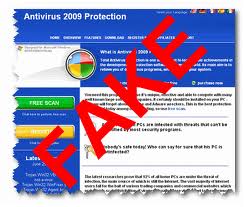
Fake Anti-Virus, also known as ‘scareware’ is a class of malware that displays false alert messages to the user concerning threats that do not really exist. It appears to be beneficial from a security perspective but provides limited or no security, generates erroneous or misleading alerts, or attempts to lure users into participating in fraudulent transactions. These alerts will prompt users to visit a website where they will be asked to pay for these non-existent threats to be cleaned up. It continues to send these annoying and intrusive alerts until a payment is made.
Fake Antivirus usually uses a large array of social engineering techniques to get itself installed. Such as:
Once on a system, there are many common themes in its behavior:
Scareware software might report a virus, even though your computer is actually clean. The software might also fail to report viruses when your computer is infected. Sometimes, when you download fake security software, it will install a virus or other malicious software on your computer so that the software has something to detect.
Some rogue security software might also:
It might also attempt to spoof the Microsoft security update process. Here’s an example of fake security software that’s disguised as a Microsoft alert but that doesn’t come from Microsoft.
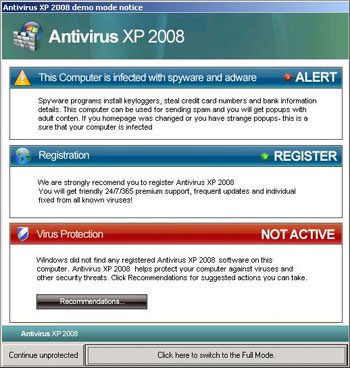
Share This Post
Why not reach out to us today!
View The Success Stories Of Others
Join other businesses that trusted us with their Digital Transformation

Interested?
Reach us through
Social Networks
Interested?
Send us a Message
We engineer smart solutions that help businesses thrive with digital transformation.